ONE FOR ALL - One software for all press lines
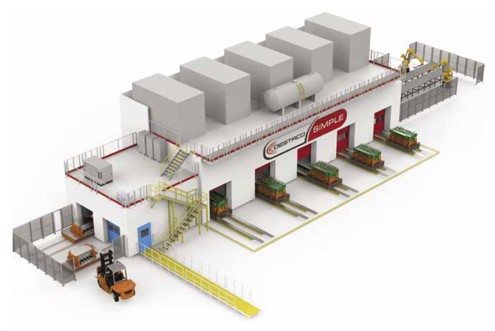 |
 |
| Tandem Press Line With Crossbar or Robot Transfer For Medium to Large Parts | Tri-Axis Press Line For Small to Medium Parts |
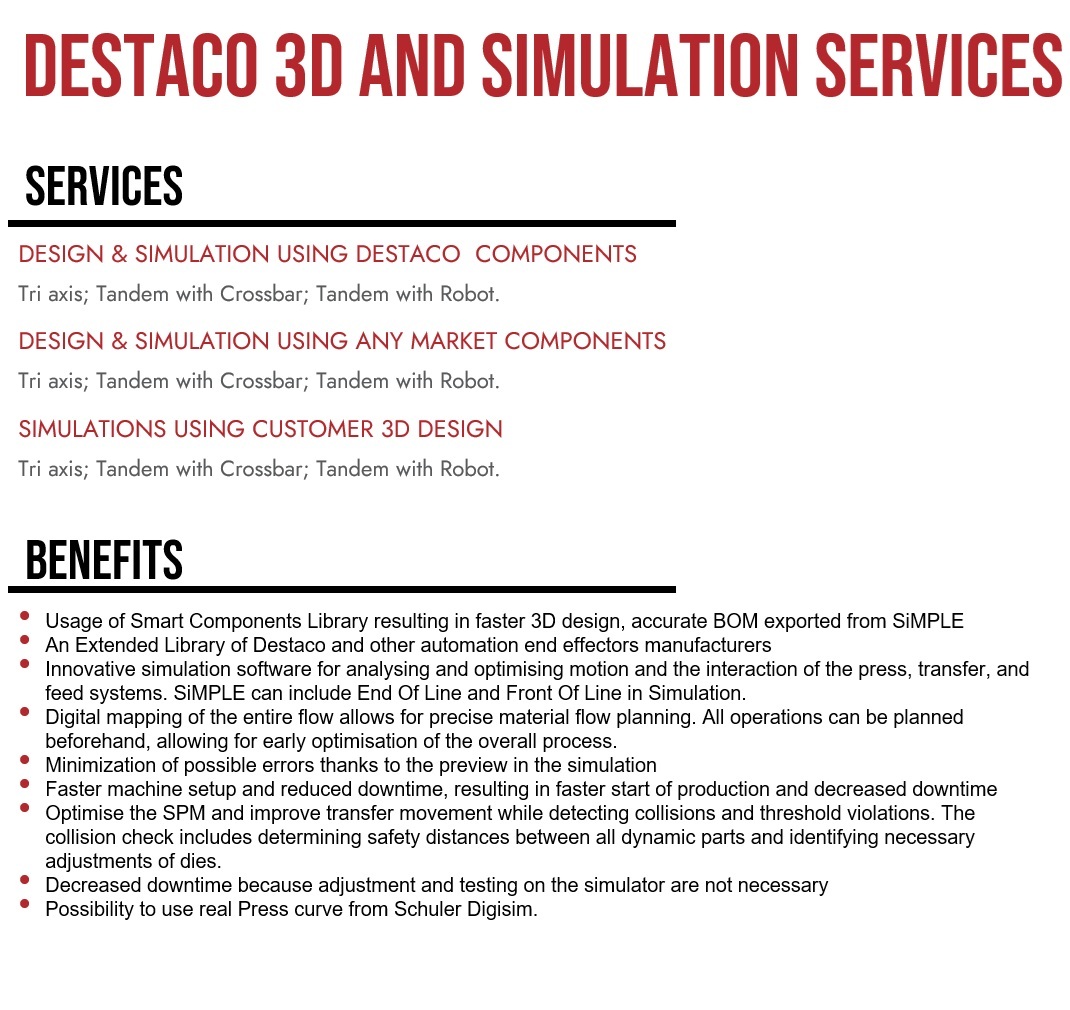
DESTACO new SiMPLE software for tandem press line simulation, the software is an application running with CATIA. It is easy to generate your press template, insert dies, automation and add motion curves to create a dynamic model of your process. It is easy to see bottlenecks in your process at an early stage when you run SiMPLE simulation it automatically optimizes the SPM to ensure you achieve the maximum output and identifies clashes and potential issues which are generated on a corrective action report for you to follow up. All this is done at the design stage to avoid expensive changes at a later stage, we call this ‘shifting left’.

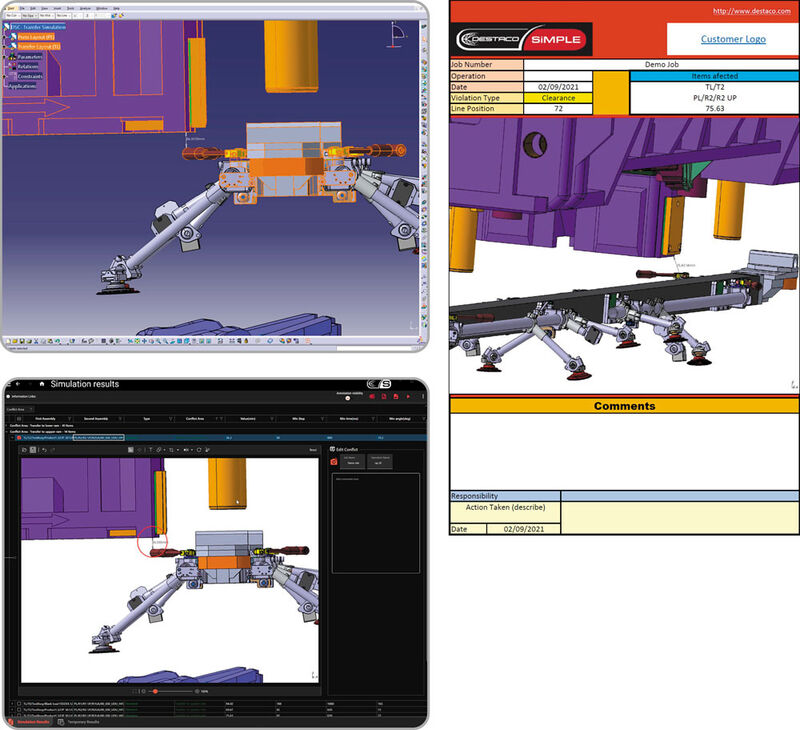
DESTACO SiMPLE is a dedicated press shop simulation package, built by our simulation team for ease of use and speed
Many of todays press shops have a mixture of press types from old mechanical transfer presses to the latest servo cross bar presses, SiMPLE can deal with them all
The press line template is built into the software and can be configured to suit your specification
SiMPLE is very resilient and recovers to where the user left off with no loss of data
All data for curves and calculations are made in SiMPLE decreasing simulation time compared to other software’s that are using Catia
DESTACO SiMPLE clash report is easy to create in different formats: Excel, PDF or Power Point as well as a various range of video formats MP4, WVM and AVI – they can be in real time speed or in slow motion as desired
Screenshots with easy highlighting options and comments can be create along a close up video
DESTACO SiMPLE has an easy to use and intuitive synchronization tool for Press and automation
SPM is calculated instantly during synchronisation and is based on the bottle neck of the line, this speed will automatically be assigned to all other cells
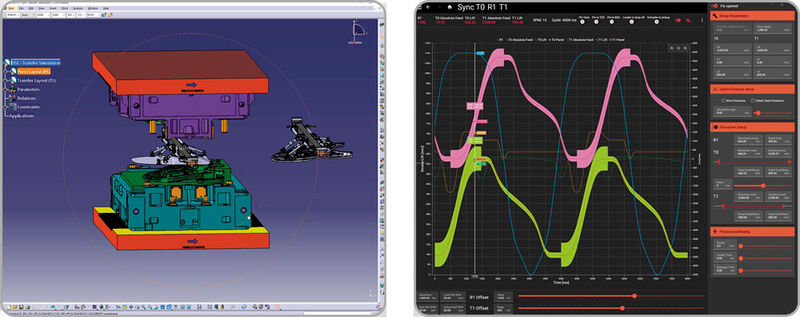
Intuitive grab and slide press & automation curves
Press and transfer curves can be inserted or generated starting from a graphic of the motion 800
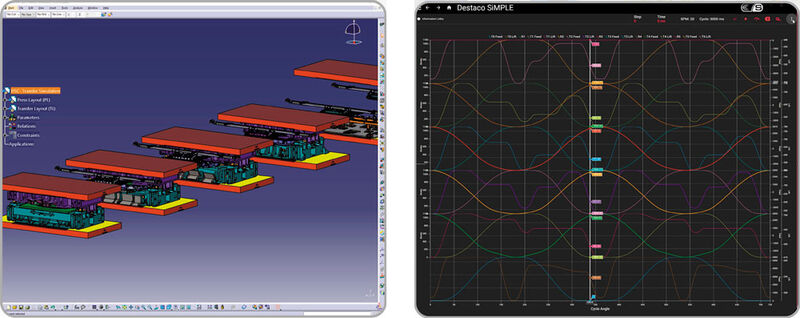
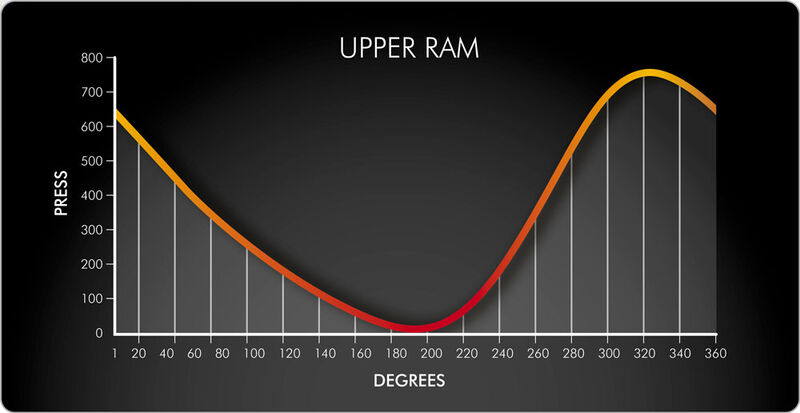
|
SiMPLE Synchronization |
|
||
|
SiMPLE Synchronization |
|
||
|
SiMPLE Synchronization |
|
||
|
SiMPLE Synchronization |
|||